Table of Contents
DOSBox is a kind of software program that will be able to perform its duty as an emulator or accommodator as well. By using this, the user can get the result faster and accurately. Apart from this, anyone can store screenshots, video, or audio files with ease. A number of DOSBox versions can be able to make enough space in any system by storing a huge number of different kinds of files in it. To use the DOSBox in a proper way, you need to gain knowledge on how to use DOSBox.
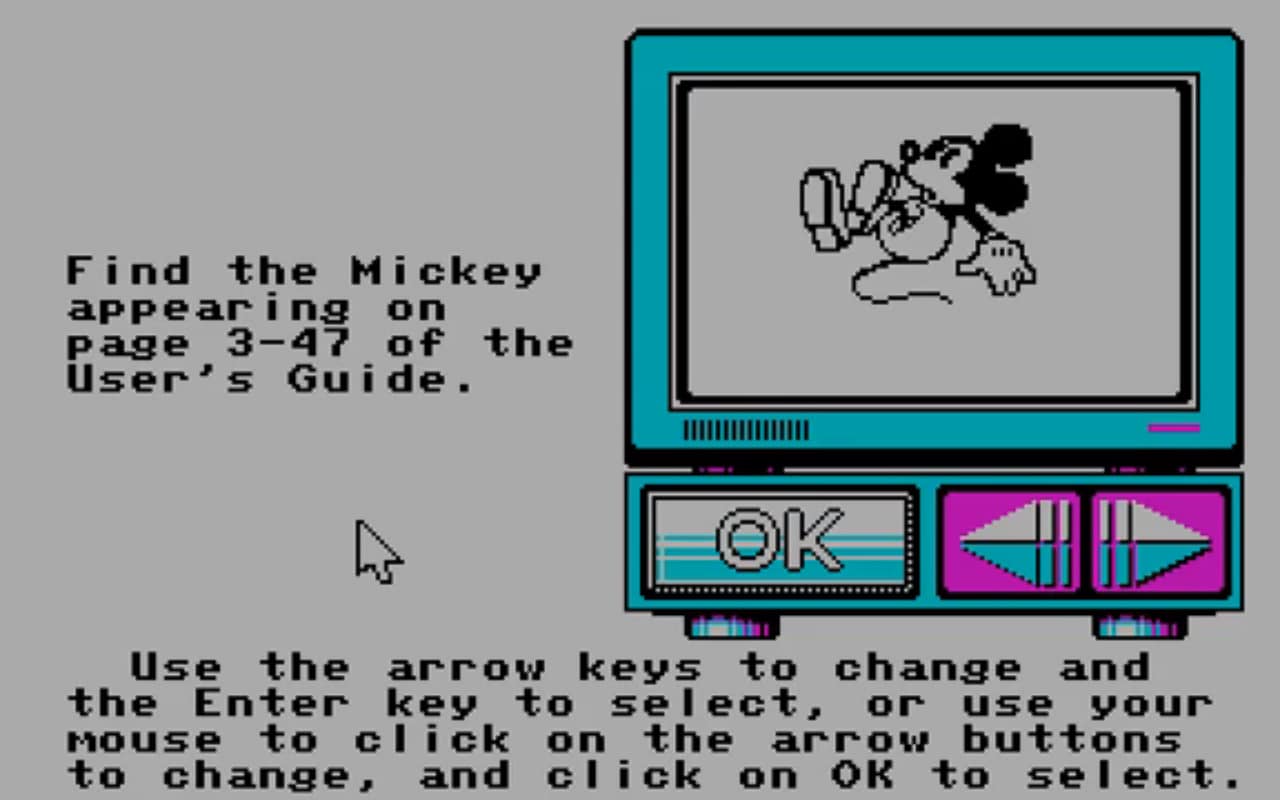
After a while, anyone may have a wish to play the older video games through the same CD or floppy disc. By doing this, you can make a collection of old games with you. Thus, you can share any of your collected games with your friends and enjoy the same. The speed of those games actually depends on the emulator. By using the emulator in the right way, anyone can be able to know that how to use DOSBox gradually.
How to use DOSBox by the installation process
In the beginning, the user needs to install the same in the system. By going through few simple steps, you will be able to install the same when you know exactly how to use DOSBox.
Step 1: Without paying a single paisa, you can easily download DOSBox in your system for free from a number of online websites.
Step 2: Now, you need to relocate the DOSBox to any appropriate place or drive.
Step 3: After that, you should create a separate folder for your downloaded games. Thus, anyone can find their desired game in a simple manner.

Step 4: Finally, you have to download the games in a legal way to avoid any hassle.
Step 6: Save the downloaded file in the new folder to preserve the game in a safer drive.
Step 7: Then, you will be able to start the DOSBox easily to play the game.
How to use DOSBox by mounting the drive
To mount several ways in the way of using DOSBox, you can go through these simple steps.
Step 1: At first, the smaller game folders should be mounted to the drives. To do the same, you can type (mount d c:\DOSGAMES) and then (Enter) Step 2: After that, type (C : ) and (Enter) or you may choose (C :\>)
Step 2: After that, insert a blank CD inside your system. You need to type (mount D D:\ -t cdrom) and then (Enter)
Step 3: In case you have an ISO file for playing your game, you need to select a different pathway. Now you need to type (imgmount D C :\ImagePath\image.iso -tiso) and then press (Enter)
Step 4: In case you are having a BIN or CUE file for the downloaded games, you can type the same as before. Then you can need to provide the same name to be located at the same location with ease.
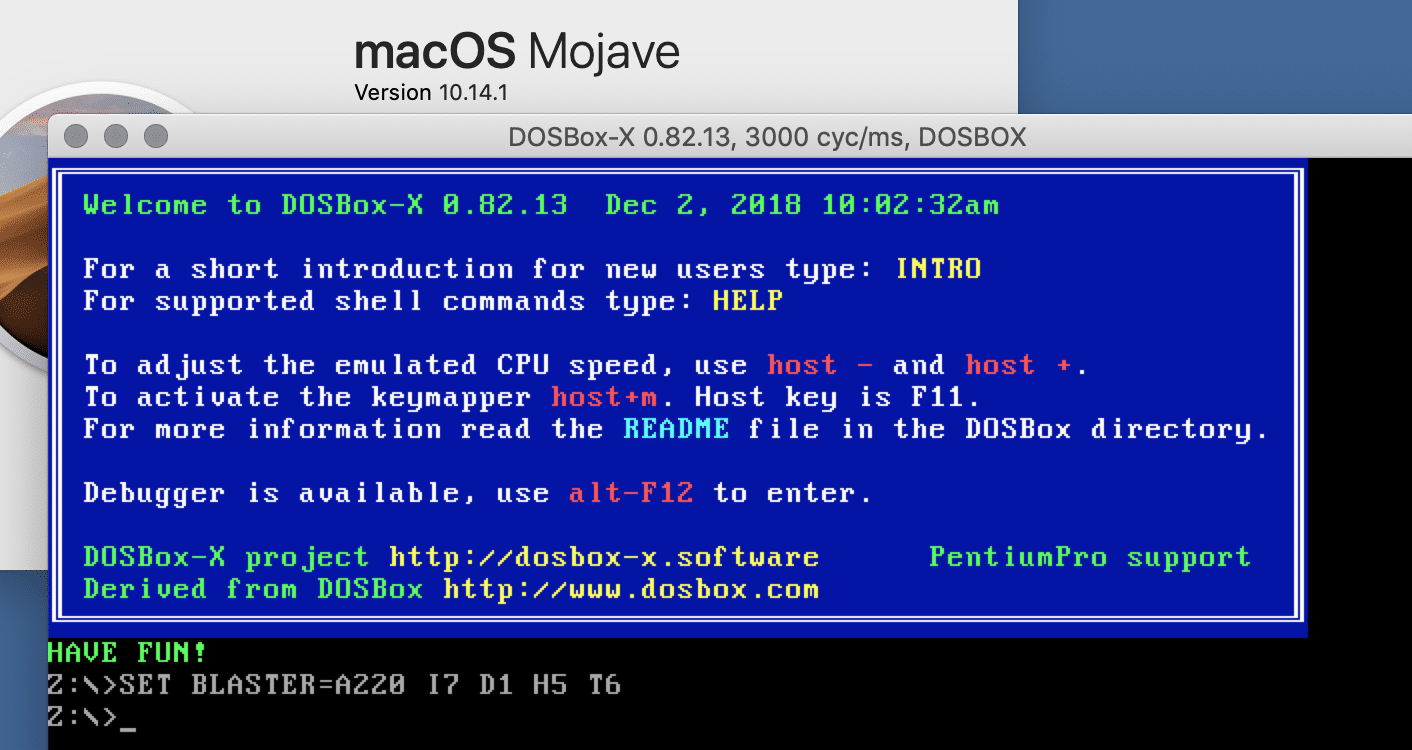
Step 5: To be accessed to the DOSBox with a floppy disk, you need to type (mount A A:\ -t floppy) and then (Enter).
Step 6: Now you have to open the DOSBox file by typing the same on a notepad for the Windows (C:\Users\username\App Data\Local\DOSBox\DOSBox-version.conf), and in Mac, you need to type (HD/Users/username/Library/Preferences/DOB box version Preferences)
Step 7: Finally, at the end, you need to add the bottom line to save it.
The DOS-based games can only be played by the gamers by having vast knowledge on how to use DOSBox. In every situation, you can set this particular environment for you at a low cost. Your favourite game can be played by you on your PC no matter how old it is. Besides, you do not have to worry about any virus attack as well.
How to use DOSBox by running the game
Step 1: At first, you need to find the list of all the game folders accurately.
Step 2: Select the game from the list that you want to play. This particular step can simplify your way towards playing the game with enjoyment.
Step 3: By searching for the EXE files, you will be able to find the game. After finding the particular game, you need to follow the next step.
Step 4: Run the COM or BAT file for the old files. To run the same, you can follow the next step.
Step 5: Type the name COM, EXE or, BAT by adding an extension and then press (Enter).
Step 6: After that, you need to adjust your performance in the game by pressing several keys on your keyboard.
Step 7: To increase the amount of frameskip of your game, you need to press Ctrl+F8. According to the users, it is the easiest way to complete the task.
Step 8: To decrease the amount of frameskip of your game, you can press Ctrl+F7.
Step 9: To decrease the speed of your game, you can press Ctrl+F11. This is how the player can play the game at a lower speed.
Step 10: At last, to play the game of your conveniences, you can press Alt+Enter. Thus, you will be able to play the game on full screen.
How to use DOSBox by using the frontend program
Step 1: In the beginning, you need to allow the software to be loaded.
Step 2: After installing the game, you can now reload the same to be listed at the left row.
Step 3:Next, anyone can drag and drop the game to place that on an appropriate drive.
Step 4: At last, you can click twice on the game folder to start the game. Thus, you can change the colour of the display as well.

Hopefully, the above-mentioned method will help you to know the exact way of the process, how to use DOSBox. This is how you can run the older games with ease. This can create an appropriate environment on your PC for online or offline games. In this particular environment, the games can be played by the players easily. Ultimately, the DOSBox can be able to bring a lot of scopes to the gaming world instantly.
DOSBox is a gaming platform where expert gamers are able to play any game by paying almost nothing. With these usages, anyone can replay the games as many times as they want. The entire structure of the gaming world can be stabled by DOSBox with ease.
Are you interested in online games? Do you want to have detailed instructions about popular games available online? This blog on The Easy Guide For How To Stream Nintendo Switch will surely satisfy you.

