Table of Contents
Torrent files can carry lots of information. After downloading a Torrent file, you may face difficulties at the time of opening the same. To overcome any regarding Torrent files, you should have an overall idea of how to open Torrent files. It will be possible to open Torrent files on your computer, Mac, or Android mobile by downloading a Torrent client. There are some specific reasons behind those appeared problems while opening and downloading Torrent files.
After going through the overall knowledge on how to open Torrent files, you will be able to solve any issues regarding Torrent files. It is always better to use VPN before dealing with the Torrent files in your system. Besides, you can share or distribute these kinds of files at a lower internet expense as well.
Using VPN for Torrent files
By using a VPN, you will be able to open or download the Torrent files instantly without harming your system. VPN will keep your personal details safer, such as connection detail, IP addresses, and many more. Thus, you can browse the internet without worrying about hackers. Now you need to download a client for Torrent files.
After downloading the client, you can double click on the saved Torrent file to open. There are several Torrent files extensions available online now a day such as ISO files, Video files, Zip Files, EXE files, and many more. It is better to gain an average idea of these kinds of extensions for further usage.
ISO Files
At the time of downloading various games from the internet you will find this type of file on your system.
Video Files
While downloading a movie, you can notice this specific Torrent extension in your android or windows.
EXE files
By double-clicking the EXE files, you can open the same while installing heavy apps on your system.
Zip Files
These particular files can save a lot more space in your system by carrying a plethora of smaller files in them.
How to open Torrent files on Windows
The processes of opening Torrent files in three different devices are discussed here. By following these guidelines you can keep your system protected from any type of unwanted viruses.
- How to open Torrent files by downloading Bit Torrent
Step 1: Launch and download Bit Torrent.
Step 2: Then, you need to search for the downloaded Torrent file.
Step 3: Right-click on the Torrent file and open the same with
Step 4: Select the agree option from the pop-up box.
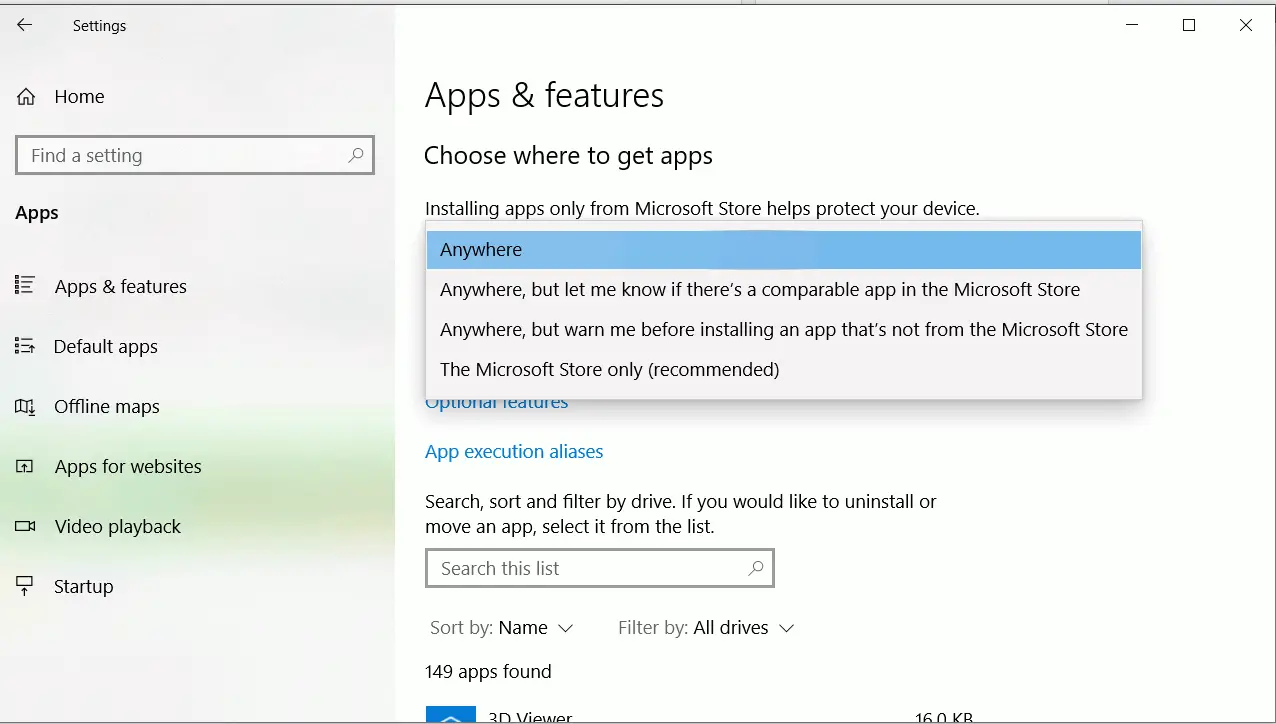
Step 5: Choose an appropriate place to save the document carefully.
Step 6: Finally, you are done with the work. You can now view the file.
- How to open Torrent files by using Vuze
Step 1: In the left corner of Vuze, you can watch the Torrent option. Click on the same.
Step 2: From several options, choose to add files.
Step 3: Then, choose the stored file option.
Step 4: Open the stored file.
Step 5: Finally, download the Torrent file and click on it.
- How to open Torrent files with Torch
Step 1: At first, download the Torch browser.
Step 2: Then open the same.
Step 3: Search for the Torrent file you want to open.
Step 4: After that, click on the Torrent file.
Step 5: Finally, your Torrent file will be saved in the background.
- How to open Torrent files by downloading uTorrent
Step 1: Install the uTorrent to open the specific file.
Step 2: Search for your Torrent file.
Step 3: Right-click on the selected file.
Step 4: Select the move option.
Step 5: Finally, select the uTorrent option to finish the given task.
- How to open Torrent files by BitComet
Step 1: Install the BitComet client.
Step 2: Select the Torrent file from the given options.

Step 3: Open the same.
Step 4: Select the browse and navigate option from the pop-up box.
Step 5: Finally, click on the open menu.
Not only in Windows but also in your Mac, you can open Torrent files by downloading Torrent clients with ease.
How to open Torrent files on Mac
- How to open Torrent files by using Folx
Step 1: Install or download Folx.
Step 2: Search for the Torrent file.
Step 3: Open the Torrent file by clicking on it.
Step 4: Right-click on the selected file.
Step 5: Finally, open the same with Folx.

- How to open Torrent files by downloading BitLord
Step 1: Open BitLord by downloading the same.
Step 2: Look for the Torrent file from the search bar.
Step 3: Click on enter.
Step 4: Choose the selected Torrent file from the list.
Step 5: Double click on the same and select the download option.
Step 6: Choose an appropriate place to save the Torrent file.
- How to open Torrent files by Deluge BitTorrent
Step 1: After downloading Deluge right click on the selected Torrent file.
Step 2: Select the open option.
Step 3: Otherwise, you can select other options by clicking on the show other option menu.
Step 4: Click on the option named Deluge.
Step 5: Finally, open the selected Torrent file with Deluge.
- How to open Torrent files by downloading XTorrent
Step 1: Download the XTorrent on your Mac.
Step 2: Search for the Torrent file and select the same.
Step 3: Open the same with XTorrent easily.
How to open Torrent files on your Android Mobile Phone
- How to open Torrent files with the help of Tornado
Step 1: Download the app called Tornado on your phone.
Step 2: You will find a Torrent drop-down box from the Firefox option.
Step 3: Download the Torrent file.
Step 4: Finally, open the same with Tornado.
- How to open Torrent files by Flud
Step 1: You need to download the Flud app on your Android phone at first.
Step 2: After that, you need to find the Torrent file.
Step 3: Then, Download the Torrent file.
Step 4: Now, open the Flud app.
Step 5: After that, click on the Floating Action Button from the right corner of the screen.
Step 6: Now select the navigate option to save the Torrent file in an appropriate file.
Step 7: Finally, open the file selecting Flud with ease.
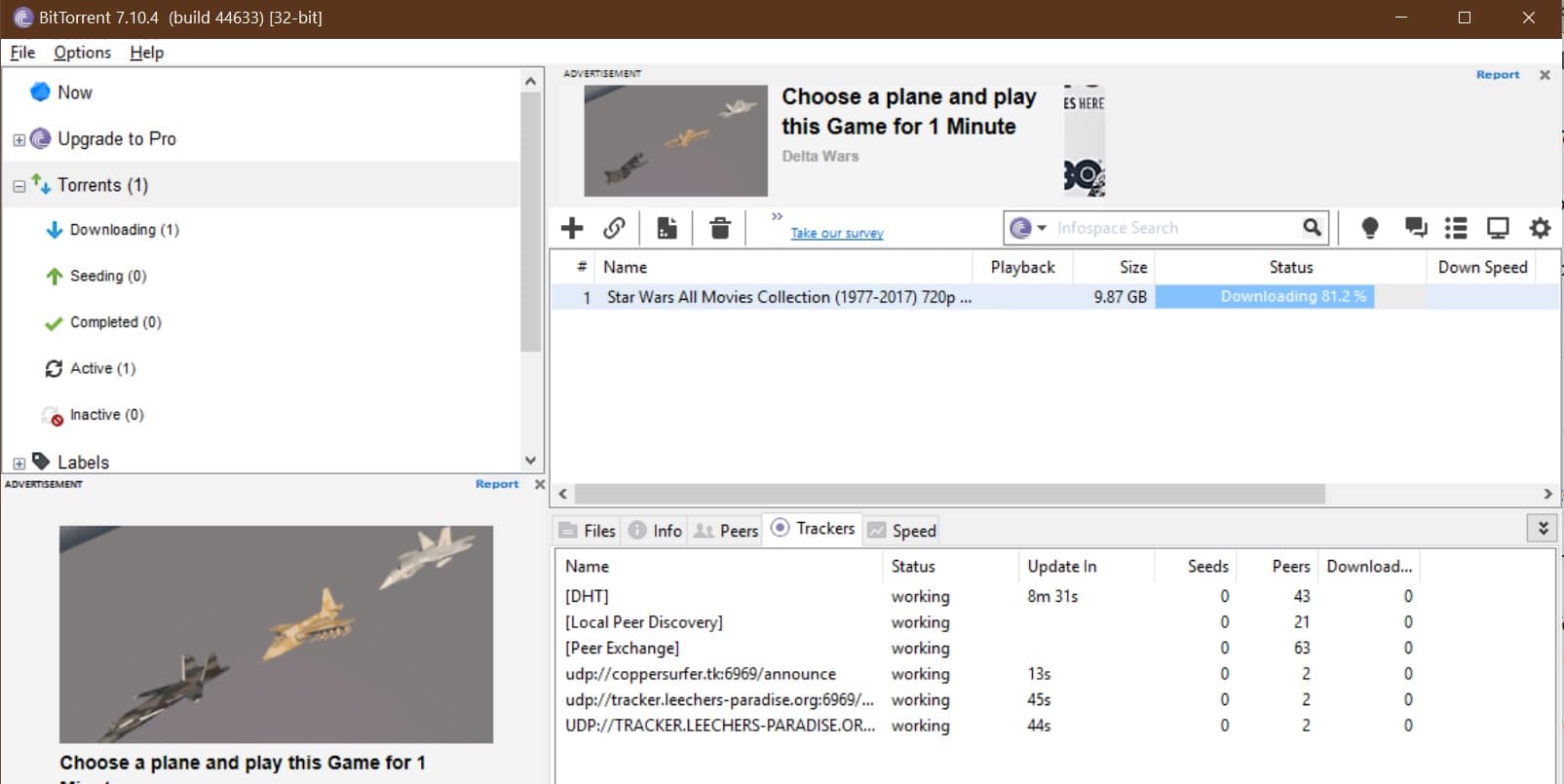
Apart from these two options, you can easily open the Torrent files by using several other Torrent clients such as TorrTorrent, Trans drome, tTorrent, Zeta Torrent, LibreTorrent, and many more. Besides, you can open the same files on Linux as well.
Your windows, Mac, and Android phone may not recognize a Torrent file due to some reasons. Hopefully, the above-mentioned information will definitely help anybody to accumulate vast knowledge on how to open Torrent files in many ways. The method can define the reasons behind using Torrent clients. Now you will be able to help any of your family members or friends to solve the same issues like an expert.
It often happens that we face difficulty in performing simple tasks. A detailed guide on simple technological functions can be of great help at such times. Keeping your necessities in mind, here is one simple blog on How To Move Taskbar in 3 Different Operating Systems.

