Table of Contents
Discussion about any specific game, sport, movie, and any other topics on Discord can be fun. However, some of the messages can bother anyone in any situation. By using spoiler tags, you will be able to hide text in Discord with ease. Casual chats take place in Discord to be connected with a number of people. To hide any specific messages in this particular platform, you need to accumulate knowledge on how to hide text in Discord.
The easiest way of hiding any specific text or attachments is the spoiler tags. To the viewers of your text, Discord can easily hide your text through the spoiler tags. Besides, you can mark your text with the help of spoiler tags. Your message viewers are not forced to go through all of your content. However, they can ignore the same when needed. In this point of view, anyone should have an idea on how to hide text in Discord.
The below-mentioned methods will definitely help you hide unnecessary text or content quite easily. By following the methods anyone will be able to understand the process of how to hide text in Discord in a smarter way.
How to hide text in Discord: Method 1:
How to hide text in discord:
Step 1: At first, open the Discord app on your device such as computer, laptop, android phone, and many more.
Step 2: After that, type /spoiler in the beginning of your content to tag the spoiler into your content.
Step 3: By doing this, you will be able to hide the entire content of your message instantly. Besides, you can maintain privacy for the same.
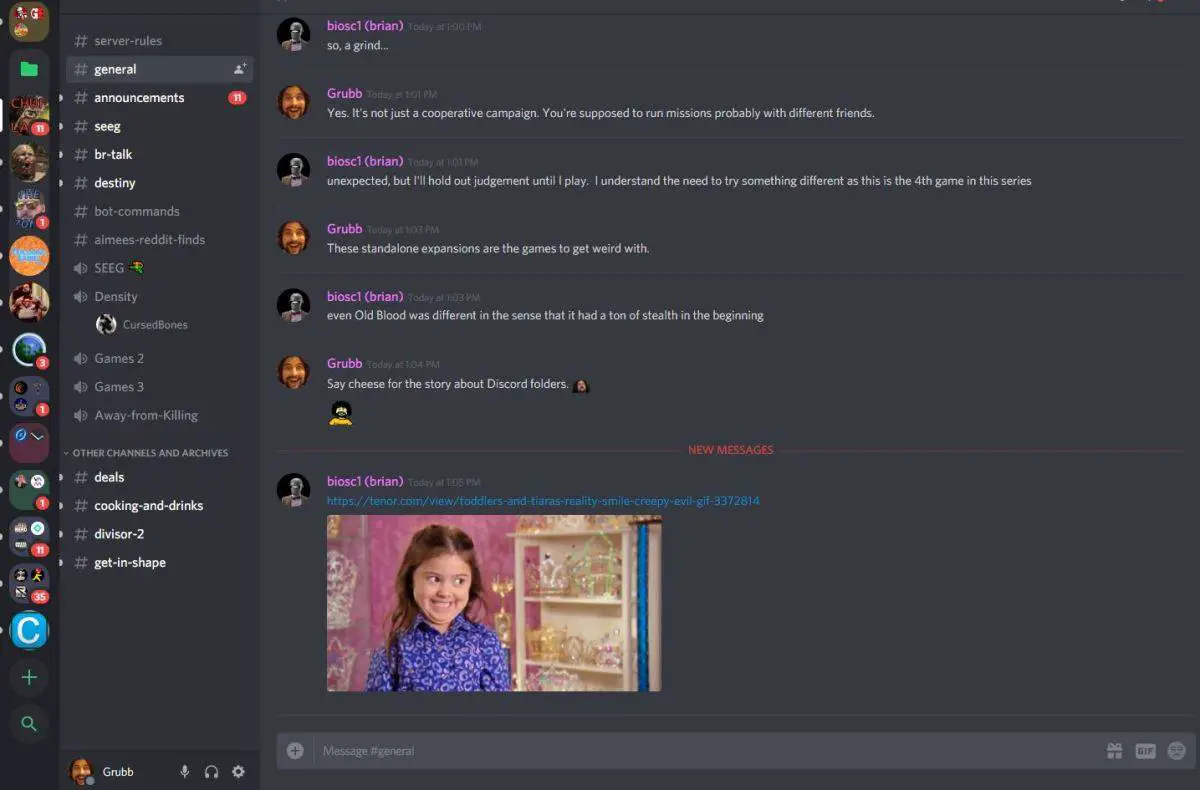
Step 4: Finally, you are done with the given task of hiding specific text or contents in the Discord account.
This particular process will transform your content coated into a dark grey colored box. Without clicking or willing to read this content your viewers cannot read the same.
How to hide text in Discord: Method 2:
Step 1: Open the Discord app on your device like before to start the process.
Step 2: After that, type your content according to your requirements and needs.
Step 3: Now, Select the group of words or content you want to hide. Highlight the same immediately to hide from a number of people all around the world.
Step 4: After that, you can notice the formatting bar on the highlighted content. You can now choose the option that looks like an eye. This is how you can tag that particular text as a spoiler without wasting any time.
How to hide text in Discord on your phone: Method 3:
Step 1: Switch on your android mobile phone first to start the process.
Step 2: After that, you need to double-click on the appropriate symbol option to insert the dual bar into your content quite easily.

Step 3: Finally, you will be able to complete the given task of hiding text via your mobile phone accurately.
How to hide text in Discord: Method 4:
The markdown process is used by most people all around the world. This method usually provides two bars like options on both sides of the content. With the help of a single-click people can read the particular hidden content when needed.
Step 1: At first, open the Discord app on your devices.
Step 2: After that, type your required content quite easily.
Step 3: Then, you need to add vertical bars by pressing “shift+back slash” quite accurately.
Step 4: Finally, you can hide the selected content with the help of the vertical bars.
All of the above-mentioned methods will be helpful to most people who want to know how to hide text in Discord. Apart from this, you can hide the image and any attachment with the help of the same method.
How to hide attachments and images in Discord
Step 1: Switch on your device such as computer, laptop, or any other device.
Step 2: Log in to your Discord account as usual on any device.
Step 3: You will notice a plus (+) icon at left side of the message option. Click on it.

Step 4: After selecting the necessary file, click on the open option to proceed to the next step.
Step 5: After that, write some comments and add some emojis along with the file to decorate it.
Step 6: Finally, choose the option named “mark as spoiler” to complete the task of hiding the attachments.
Step 7: At last, click on the upload button to finish with the work.
By doing this, your attachment is now not visible to your viewers clearly. It will be covered with a grey colored box around it. After applying spoiler tags in your text, attachment, or images you can change your mind as well. Discord is providing you that kind of facilities too. Anyone who knows how to hide text in Discord can also turn off the spoiler tags with ease.
How to remove the spoiler tags in Discord
Step 1: At first, open the Discord app on your devices after switching it on.
Step 2: After that, click on the option named users setting to move forward.
Step 3: Then, choose the option named text and images to proceed to the next step with ease.
Step 4: Right after that, choose the option named “on servers I moderate” to move forward.
Step 5: Finally, by selecting the always button, you will be able to complete the task with ease.
Discord provides the facility to hide your text, image, or links from others. However, the willing person will be able to watch the same by clicking the exact option. By applying the spoiler tag option, many people are hiding a specific amount of content most of the time. Similar minded people are going to check your images and content. However, some texts or messages are not written for each and every one.
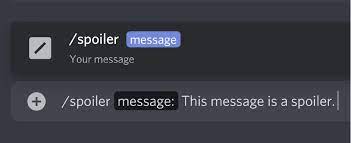
At this point of view, you need to hide certain content from inappropriate viewers. Apart from this, by gaining overall knowledge on how to hide text in Discord you will be able to tag the spoiler tag to the specific content which you do not want to be viewed by the viewers. By going through the process of text formatting, anyone can create a dark grey colored box all around it to make it unread for the viewers.
Do you use Discord regularly? Are you aware of all the features and functions of Discord? There may be some minor but useful things you don’t know about Discord yet. This blog on How To Record Discord Audio On 3 Most-Used Devices! (Best Way To Do It) will surely help you to know more about Discord.

