Table of Contents
We all know that Discord is a free video, voice, and text chat app used by millions of ages above 13 to chat and hang out with their friends and communities. The majority of servers are private and invite-only areas for friends or communities to talk and spend time together. Also, with proper privacy settings, it is pretty safe to use. So, to help you use Discord in the best way possible, we will talk here about how to change Discord server.
However, before learning how to change the Discord server, let’s talk about how to create a Discord server.
How to create a Discord server?
Creating a Discord server is an easy process. Firstly, you can open the Discord web interface or download Discord. It supports macOS, Windows, Linux, Android, and also iOS. Either way, you’ll have to create a free user account to continue. So, go ahead and do this task.
After opening Discord and signing in, you’ll be asked if you wish to create or join a server. If you already have Discord and have skipped this initial step, you can create a new server by clicking on the large plus button in the Discord interface.
Name your server, choose a different region if it can’t detect yours, and then click the button showing “Create.”
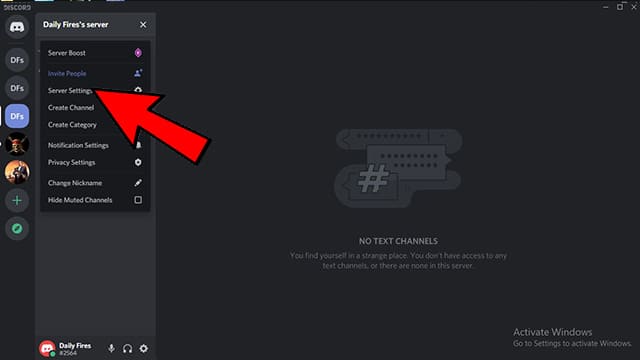
How to change Discord server
If you wonder how to change Discord server, this will help you out.
Here, you’ll get the complete procedure that will help you to adjust region settings to the nearest to your actual location. Also, this is the process through which you can easily change these during your video or voice calls.
Usually, while creating a new account on Discord, it can automatically track down your location and set it for the server. However, any change in the fixed location of the server can lead to several complications regarding voice connectivity.
Generally, it may happen due to the use of a VPN, which can alter its settings and take any location of any other country. Similarly, when you wish to chat with people of other areas or countries, the proper adjustment in the region can quickly improve the quality of voice messages.
If the server region on Discord cannot match your country, you will have to find an error in voice stability.
Therefore, it needs to be compatible with your actual region for lower latency. Lower latency means a higher quality of services. However, changing the voice server’s region is pretty simple to shift it to normal again.
Method of how to change Discord server location on PC or MAC
Here is the detailed process for changing Discord server location settings on your PC/ MAC. Follow the given steps below:
- First of all, log in to your Discord account.
- Then, click on the downward arrow following the server. After that, the “drop-down menu” of the server will appear on your screen.
- You need to select the “server’s settings” from the down drop menu and then click on it.
- Here, get into the overview menu, and then you need to select the option “change.” It’ll allow you to switch the location.
- From the emerging country server options, you have to select the country location you prefer.
- After clicking on it, it’ll enable you to select the location and then click on “save changes” to apply it.
However, it would be helpful to choose the closet region option near your actual location. This will help you and your friends a lot to experience quality connections.
How to change Discord server region in the middle of a message or call?

Discord allows its users to change the region of their server in the middle of communication. This feature can make it more convenient and effective for quality connections.
However, you need to know that the availability of this facility is only for desktop mode, and it cannot support mobile apps.
Here is the entire procedure by which you can easily change the server region during the chat.
- Firstly, you need to go to the direct messages list and begin a new video or voice call.
- You need to click on the “region” (located on the top of the right corner) in the open chat box during the call.
- Now, the “drop-down menu” will appear, from which you can easily select your new region.
- After several seconds of interruption, the call will be directed from the new server location.
In addition to this, you can try different servers during your voice or video call to compare the differences in the quality to select the best.
What is the best location for the Discord server?
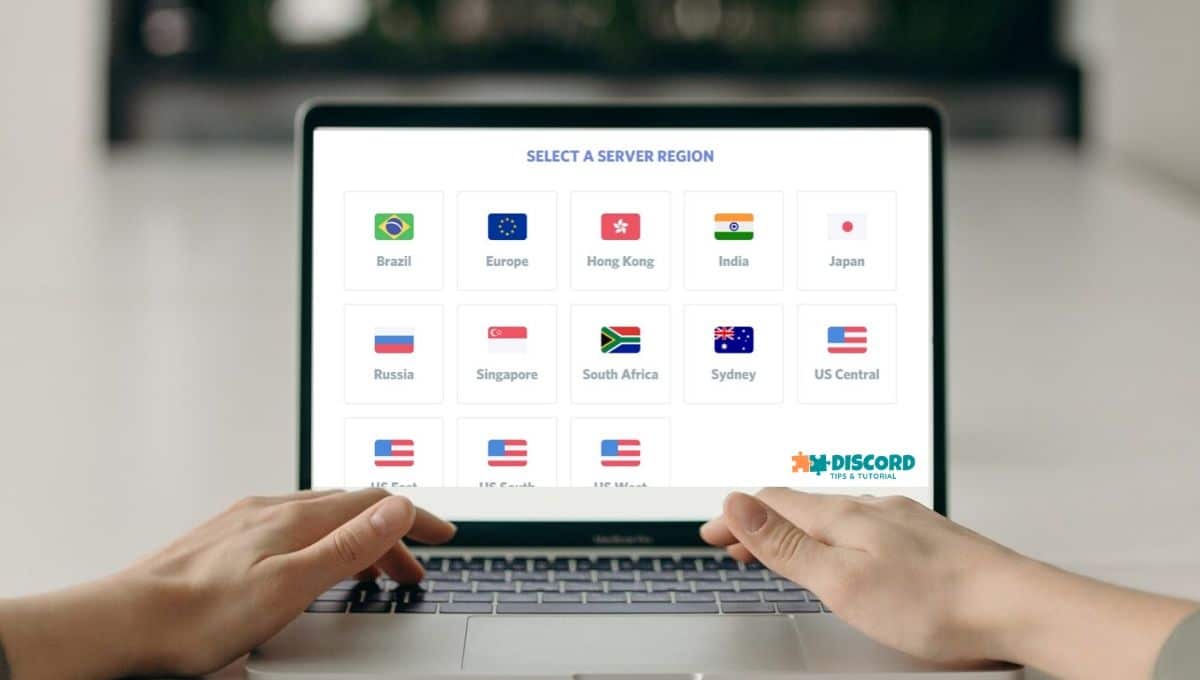
There is no doubt that we all want to select the best server region to get better services.
Generally, the nearer the location is, the better the connection. Usually, it is best to select the middle or closest if the voice region is between the mates. For instance, if your friends are from two different regions, like some from the US west or the US south, you need to find a location in the middle_US Central. Also, if your entire setup is under one region, you need to select the exact.
What are the locations of the Discord server?
To know about how to change Discord server, you need to know what the locations of the Discord server are. Such as:
- Central Europe
- Brazil
- Hong Kong
- Dubai
- India
- Russia
- Japan
- Sydney
- Singapore
- South Africa
- US West
- US East
- US central
- US South
- Western Europe
While you wish to know how to change Discord server location, the location mentioned will emerge on your screen. You need to choose a suitable option for your server from the options available.
Conclusion
The mentioned procedure of how to change Discord server will assist you in rectifying the region setting if required. Also, this process will enable you to obtain better voice quality while video or voice calls. Also, whether you are using Discord on your mobile or desktop, you can easily change the region settings conveniently. Moreover, you can quickly complete how to change Discord server location even when you are on call.
Are you looking for some good content to guide you while using Discord? This blog on How To Add Spoiler In Discord – Super Easy methods! will surely help you.


