Table of Contents
According to some statistics, Google has the highest market share among all kinds of search engines. Nowadays, smartphones have made it very easier for anyone with the internet to look for information by typing few words in the search box. To do that successfully, you need to know how to exclude words from Google Search as well.
Every day, Google processes a large number of queries. This special and powerful search engine has made the experience of surfing the internet much efficient and effortless. A search on the search bar of Google will show you the results page, which has accurate answers to almost all of your search terms. It is very rare that your search query will remain unanswered.
Though Google offers some better results over the years, it’s still very hard to find the perfect answer for which you’re looking. If you know how to exclude words from Google Search, you can effectively improve the quality of your results and get an accurate answer very soon.
Try to find the exact information
Google has refined itself to a great extent over time, but it is still a really tough task to find the exact match of which you are searching for or wish to reach a specific site on the internet. When you want to perform a proper Google search for something, you may often receive a combination of some of the relevant and unrelated results.
However, the search engine is far more powerful and efficient than most of us can realize. With the special Google Search tips and various effective search techniques discussed in this article, your experience with search in Google will significantly improve.
Learning about the specifics of how to exclude words from Google Search will effectively improve the speed and quality of your Google Search results.
The method of how to exclude words from Google Search
In this method, you’ll learn about how to use the minus (-) sign operator to complete the task. In addition to this, we’ll throw in some bonus tips so you can be able to use the minus sign as a pro.
Method 1: Using the Minus (-) sign
To do the process of how to exclude words from Google Search successfully, you can use the Minus sign. The minus (-) sign offers you the chance to remove those results that contain a specific word or term.
When you use the minus sign in front of your web search, the algorithm of Google Search will easily and quickly omit all the web pages containing that specific term.

For example, if you wish to search in Google Search for various kinds of cooking recipes for sauces but do not want to get the results related to tomato sauce, it will be enough if you write in the Google Search engine:
recipes of sauces –tomato

In this way, Google will not show you any kind of results for the recipes of tomato sauce.
If what you want is to exclude all the results related to a certain domain while searching, the process is the same as the previous one. Let’s say you want to buy a case for your iPhone and don’t want to see results from the website Amazon, and then search like this:
iPhone case -site: amazon.com
This will do the work successfully.
Therefore, using the Minus sign is a very easy process if your want to perform how to exclude words from Google Search.
Method 2: Using the Quotes (“”)
If you can surround a specific term with quotation marks, you’ll easily exclude those results that contain exactly that exact similar phrase.
For example, you might use this quotation mark if you’re searching for some ideas about vacation but want to avoid a specific city or destination.
In this way, the quotes can help you to successfully perform the task of how to exclude words from Google Search.
Method 3: Using the Boolean Operators
With the help of the Boolean operators, you can easily do the process of how to exclude words from Google Search. These Boolean operators are some special words or symbols used as conjunctions used in order to exclude or combine any keywords in a search. Using these operators, you are able to narrow down your search. Some Boolean Operators are: OR, NOT, and AND.
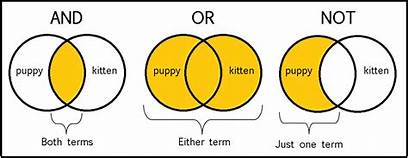
They can connect your search words together to either broaden or narrow down your set of results.
What are the benefits of using Boolean operators?
- You can focus a search, mainly when your topic has multiple search terms.
- You can also connect various pieces of information to find out exactly the information, what you’re looking for.
- The term AND can easily narrow down your result.
Example: Just write “free AND games”- this will help you to find the free games.
Therefore, all the methods mentioned above are the tips through which you can easily complete the process of how to exclude words from Google Search and get only that information which you actually want, without any trouble. It is for sure that you have been using Google Search for a long. But now, when you know the detailed functions of this application, it is sure that you will find it easier to use Google Search. Google Search is very much like the modern-day library where all information is available. It is thus best to make proper use of the application to gather knowledge.
Google brings an array of services for us. There are several applications from Google which help us in almost every aspect of personal and professional life. You should know the various features and functioning of Google applications to put them to proper use. Try this blog on How To record Google Meet – Basic Guide for You.

