Table of Contents
Changing a user’s group affiliation is a simple process, but not everyone is familiar with the instructions, especially when adding a user to a secondary group. We’ll take you through all of the possibilities regarding how to add a user to a group in Linux.
How to add a user to a group in Linux can be allocated to one or more groups. You may set file permissions and other rights for each group separately. If you’re using a new Linux laptop, you may have a GUI interface to adjust these settings (depending on the distribution you’re using, at least). Still, it’s nearly always quicker to just go to the terminal and execute a few commands, which is exactly what we’re going to teach you today.
A group is a unit in Linux that allows you to manage rights for several users at the same time. Linux groups make it simple to control the rights of several users.
Prerequisites of How to add a user to a group in Linux
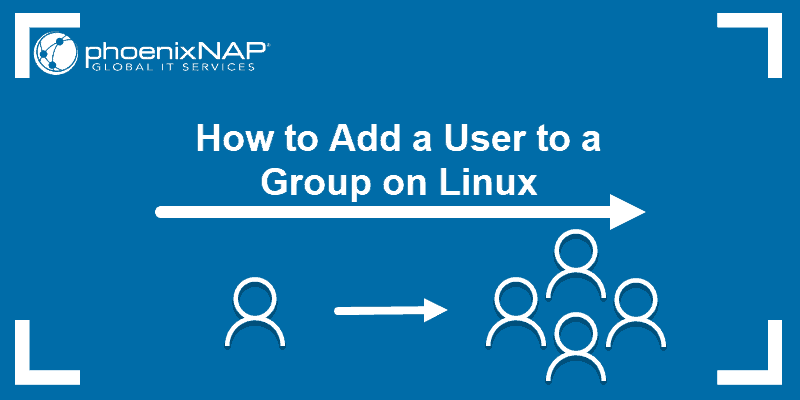
- A Linux-based system
- sudo or root rights on a user account
- A terminal window/command line is required (Ctrl-Alt-T, Ctrl-Alt-F2)
Linux groups are organizational units that are used in Linux to organize and manage user accounts. The fundamental goal of groups is to create a set of rights for a certain resource that may be shared across the users inside the group, such as reading, writing, or executing permission. Various users in Linux have different roles and responsibilities. Some users may require the capacity to run apps, while others may just have access to certain files and directories.
Groups allow you to establish user categories with pre-defined rights. You may simply try how to add a user to a group in Linux to provide the required access instead of maintaining permissions for each user account.
In Linux operating systems, there are two types of groups:
- When a user creates a file, the file’s group is automatically assigned to the user’s primary group. The name of the group is usually the same as the user’s name. The /etc/passwd file contains information about the user’s main group.
- Secondary or supplemental group – This is useful when you wish to provide certain file rights to a group of users. If you add a user to the docker group, for example, that user will inherit the group’s access permissions and be able to run docker commands.
A user can only be a member of one major group and one or more subordinate groups. A user may only be added to the group by root or users with Sudo access.
Creating a New Group
Use the groupadd command to create a new group on your system, substituting a new group with the name of the group you wish to create. You’ll also need to use sudo with this command (or, if your Linux distribution doesn’t support sudo, use the su command on its own to get elevated rights before performing the command).
Join a Group with an Existing User Account
Use the usermod command to add an existing user account to a group on your system, substituting an example group with the name of the group you wish to add the user to and an example username with the user’s name.
Change the primary group of a user to know How to add a user to a group in Linux?
While a user account might be a member of numerous groups, one is always the “main group,” while the others are “secondary groups.” The primary group will be allocated to the user’s login process, as well as any files and folders the user produces.
- Use the usermod command to alter a user’s primary group, substituting example group with the name of the group you wish to be the primary.
- Run the groups command to see the groups to which the current user account has been allocated. A list of organizations will appear.
- Instead, use the id command to see the numerical IDs associated with each group:
- Run the groups command and give the user account’s name to see the groups to which it has been allocated.
- You can also use the id command with a username to see the numerical IDs associated with each group.
- The user account’s primary group is the first group in the group list or after “gid=” in the id list. The secondary groupings are the others. The primary group of the user account is seen in the image below.
How to add a user to a group in Linux in a single command?
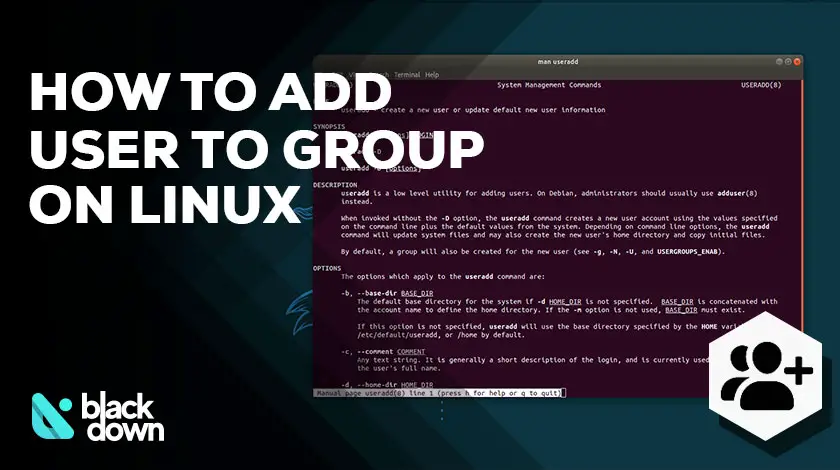
- You may need to establish a new user account with access to a certain resource or directory from time to time, such as a new FTP user. When you use the useradd command to create a user account, you may specify the groups to which it will be allocated.
- To establish a new user account named jsmith and attach it to the ftp group, for example, run:
- Of course, you’ll need to give the person a password after that.
How to add a user to a group in Linux using several groups?

You may simply apply many secondary groups to a user account at once by separating the list with a comma while doing so.
To add the user geek to the ftp, sudo, and example groups, for example, run:
You may define as many groups as you won’t—just use a comma to separate them.
How to add a user to a group in Linux viewing the entire system’s grouping?
The getent command may be used to view a list of all groups on your system:
In addition, this output will show you which user accounts belong to which groups. The user accounts Syslog and Chris are members of the adm group.
Other Typical Groups
In Linux, you can come across the following group names:
- sudo — A member of this group can boost their privileges by using the sudo command.
- wheel – This is a more traditional technique of providing sudo-like permissions.
- cdrom — Allows the user to attach the optical drive to the computer.
- adm — This command allows the user to view Linux system logs.
- lpadmin — This program allows the user to set up printers.
- plugdev — Enables access to external storage devices for the user.
Frequently Asked Questions (FAQs)
Q1 How do you add a current user to a certain group?
Use the usermod command to add an existing user account to a group on your system, substituting an example group with the name of the group you wish to add the user to and an example username with the user’s name.
Q2 In Linux, how can I manually add a user?
How to Add and Create Users in Linux using useradd
- Make a user account. useradd [options] is a basic format for this command. USERNAME is a word that may be used to describe a person’s identity.
- Create a password for your account. The passwd command is then used to set a password for the test user: passwd is a test that you may take to see whether you know what you’re doing.
- Other popular choices. Home directories are a great way to keep track of what’s going on in yours.
- Putting everything together.
- Read the Excellent Manual.
Q3 In Linux, how do I manage users and groups?
The following commands are used to carry out these tasks:
- Add a user to the system with the command adduser.
- userdel is a command that deletes a user account and all associated files.
- Add a group to the system using the add group command.
- the del group is a command that is used to remove a group from the system.
- usermod is a command that allows you to make changes to a user’s account.
- Change the expiration information for the user’s password.
Q4 How do Linux users go about their business?
Even if you’re the only one who uses your computer, Linux is a multi-user operating system. You and the superuser, often known as the root, are the only users on the most basic of systems. Every file or directory is owned by a user, and it has permissions that define who may read and write to it.
Q5 In Linux, how are users and groups created?
The /etc/group file on Linux stores group information. Creating a group, adding a user to a group, displaying a list of the users in the group, and removing a user from a group may all be done with commands.
Conclusion
To add a user to a group, use the useradd or usermod commands. This page discusses how to use the CLI to add a user to a group on Linux. The useradd command generates or modifies a new user’s default information. The usermod command is used to modify a user account and to add a user to an existing group.
On Linux operating systems, there are two types of groups. You should now be able to recognize Linux groups and how to add and delete members from them. You may use the man command to show a manual in your terminal window for further information on certain commands. You learn how to add a new or existing user to a group on Linux operating systems.
Keeping the CPU clean is our job. With this article on Sleck, one can clean off the thermal paste from their CPU easily. Check it out!


