Table of Contents
Avast Secure Browser allows you to enjoy browsing without any interruption of relevant advertisements. A number of hackers can easily steal your personal information such as bank account details, contact details, and many more by visiting your online account illegally. This article will be beneficial for you to know how to turn off Avast Secure Browser through different methods.
The following information will definitely help you to gain knowledge on how to turn off Avast Secure Browser. After facing any issues regarding your Avast Secure Browser, you can try to uninstall or reinstall the same.
The necessity of Avast Secure Browser
To protect your system from online hackers while visiting a number of websites, you should be switched to Avast Secure Browser easily. The following points can make you understand the reason behind using Avast Secure Browser on your computer.
- It can secure your web camera while accessing any specific website.
- This browser can detect the hacker as well.
- Apart from this, it can protect your system from unknown viruses to work more efficiently.
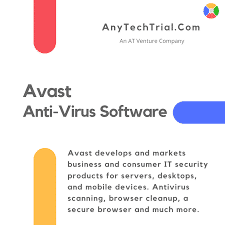
- You will not be disturbed by a number of advertisements while browsing the internet for a particular reason.
- People can also secure their personal as well as confidential information with the help of Avast Secure Browser.
- While doing any shopping online, you do not need to worry about your bank account details.
It is quite natural that the user can use any version of the Windows such as Windows 7, Windows 8, Windows 10, and many more. The following methods will surely provide you an overall idea on how to turn off Avast Secure Browser in any of your Window’s versions.
How to turn off Avast Secure Browser on Windows 8
Step 1: At first, switch on your computer.
Step 2: Press the Windows and X buttons one after another.
Step 3: After that, select the Task Manger option.
Step 4: Then, choose the Avast Secure Browser program to start the procedure.
Step 5: Select the End task option.
Step 6: Next, choose the programs and features button.
Step 7: You need to right-click on the program option to find the drop-down box.
Step 8: Then select uninstall button from the drop-down box.
Step 9: Select the “Yes” option to provide permission to the Avast Secure Browser to make changes in your system instantly.
Step 10: After that, you need to look for the option named “Also delete your browsing data”. Click on the same.
Step 11: Choose the uninstall option.

Step 12: Finally click on OK, sure to quit properly.
Step 13: You need to open the registry editor option.
Step 14: Then click on the start menu.
Step 15: After that, click on Run.
Step 16: Next, you need to select the option named Enter regedit.
Step 17: Now press on Enter and Ok one after another.
Step 18: Then, choose the “Edit” option to edit clearly.
Step 19: After that, select Find and then choose Find next on the Avast Secure Browser window.
Step 20: Finally, reboot your computer to complete the given task.
Thus, you will be able to accumulate knowledge on how to turn off Avast Secure Browser by yourself.
How to turn off Avast rescue browser on Windows 10
By going through the below-mentioned process, you will be able to gain a vast idea on how to turn off Avast Secure Browser.
Step 1: Firstly, click on the start menu.
Step 2: Choose the Task Manager option.
Step 3: Then click on the End Task.
Step 4: Right-click on the Start menu again.
Step 5: After that, click on the option named “Features”.
Step 6: Then, choose the uninstall option.
Step 7: Select yes to permit the Avast Secure Browser to change the features of your computer.
Step 8: Again, click on the uninstall button.
Step 9: After the removal process, click on OK, Sure to Quit.
Step 10: Right after this step, open the registry and click on the start menu.
Step 11: Then choose Run and then select regedit on the box.
Step 12: You need to click on the OK option to done with the task of Registry Editor.
Step 13: Now, you need to select the edit option then click on Find what box.
Step 14: To proceed to the next step, you have to choose the Find Next option.
Step 15: Finally, restart your system as usual.
How to turn off Avast Secure Browser on Windows 7
The Windows 7 users can have an accurate way to know how to turn off Avast Secure Browser with ease. They can simply follow the specific process.
Step 1: At first, press the Ctrl, Shift, and Esc buttons together.
Step 2: In your CPU tab choose the Avast Secure Browser right after the first step.
Step 3: Select the option named “Close”.
Step 4: Then, choose the start menu.
Step 5: After that, choose the control panel from the pop-up box appeared in your screen.
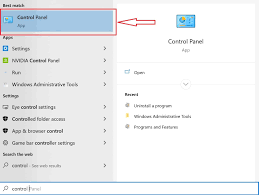
Step 6: Choose the proper program named “uninstall a program”.
Step 7: Then, click on the option named Change.
Step 8: After that, select “Yes” like the previous method.
Step 9: Choose the uninstall option again.
Step 10: After that, click on the OK, Sure option.
Step 11: Now, it’s time to open the registry editor.
Step 12: After that, choose the start menu and right-click on the same.
Step 13: Then click on Run.
Step 14: From the open box select the option called regedit.
Step 15: To end the task, click on OK option.
Step 16: Finally, edit the Avast Secure Browser by clicking the edit button and find the next button one after another.
Step 17: At last, restart your computer or laptop to complete the task of updating the Avast Secure Browser.
There is another way to update your Avast Secure Browser mentioned below. People use to turn off the Avast Secure Browser by the automatic method from their computer as well. This is a different and smarter process.
How to turn off Avast Secure Browser automatically
Step 1: At first, download Total Uninstall and then select the Run Analysis from Avast Secure Browser.
Step 2: Choose the Yes option after clicking on the Complete uninstall.
Step 3: After that, click on the Uninstall after selecting the check also delete option.
Step 4: Then click on OK, Sure to proceed to the next step.
Step 5: After that, select the Scan Leftovers.
Step 6: Click on the Yes option after selecting the delete leftover option.
Step 7: At last, click on OK to finish the work in an exact way.

The Avast Secure Browser users do not need to face the difficulty of being hacked by several hackers. By updating your Avast Secure Browser, you can be able to secure your personal account with ease. Sometimes, you need to turn off or reinstall your Avast Secure Browser to update the same. Both of the methods can help you to know that how to turn off Avast Secure Browser accurately. By the above-mentioned processes will help you a lot to experience better browsing.
If you are using Avast and are interested in understanding its various features, we have the best content to help you. This blog on How To Stop Avast Popups – 6 Easy Methods For You will surely satisfy your interest points.

