Table of Contents
How to Create a Second Amazon Baby Registry: Details You Need to Know

As a study by Insider.com says, the Amazon baby registry is easy to use and offers tons of benefits like $35-worth of gifts and diaper funds. But, what is it?
To cut a long story short, the Amazon baby registry is a dedicated shopping space on Amazon where you can save items and shop for your baby or babies.
Nowadays, online shopping has become a day-to-day job. And when a little buddy comes into your life, the shopping list increases. Clothing, diapers, cleansers, baby soaps, baby shampoos, and what’s not!
The list is not just long, and it is hectic.
If the details are not organized, you will likely miss the points. That is why the Amazon baby registry comes as a savior. It helps keep your baby’s shopping cart organized and your mind sane. Also, as we mentioned earlier, it offers benefits.
When something becomes so useful, people start to use it more. No different case with the Amazon baby registry! Parents are using it more than often. And some of them wonder if they can create more than one registry.
They often ask, “how to create a second Amazon baby registry?” Well, if you know how to create your first registry, it will be easy for you to create the second one.
So, before we proceed with how to create a second Amazon baby registry, let’s remember the process of creating the registry for the first time.
How to Create Amazon Baby Registry for the First Time?
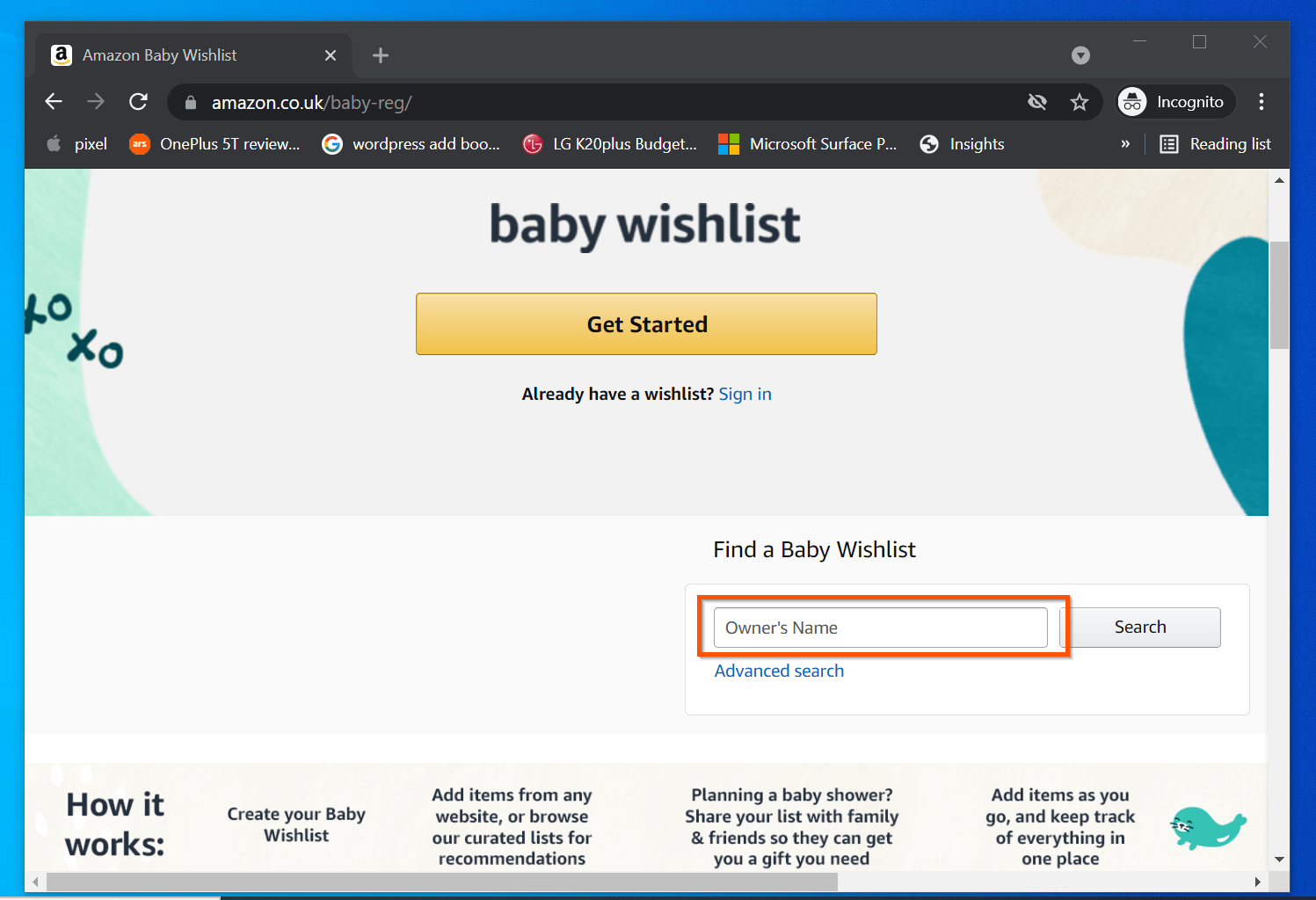
The process is not difficult, but it may go wrong if you do not follow the steps properly. Here we share the steps below in detail.
Step 1: Go to Amazon’s official shopping site.
Step 2: Find the option “registry” in the screen’s menu shown in a row.
Step 3: Click on the “registry” option, and a new screen with the sign-in details for the registry will open.
Step 4: Click on “baby registry” from the menu.
Step 5: A new page will open where you will get an option to “create a new baby registry.”
Step 6: Click on the option and follow the instructions given on the screen.
Step 7: Finally, click on “Create my baby registry.”
That is how you can create a baby registry for the first time. Now, let’s know how to create a second Amazon baby registry.
How to Create a Second Amazon baby registry?
When you have a registry, you must log into that account first to create a second one. Here we will guide you on creating a second Amazon baby registry through the first one.
Step 1: Go to your Amazon baby registry account.
Step 2: Then, go to the settings page.
Step 3: At the bottom of the page, you can see an option for “create a new baby registry.”
Step 4: Click on that option and follow the instructions.
So, this is how you create a second account to shop for your baby.

Creating Baby Registry Account: Things to Keep in Mind:
Only learning how to create a second Amazon baby registry account is not enough until you learn the other details. Many times, different questions come to parents’ minds, especially new moms’ and would-be moms’ minds.
To clear these doubts and prevent any unwanted hassle, we share some essential factors that you should keep in mind.
- If you want to edit your registry name or any other details, you can do it from the baby registry settings.
- People can see your list. But, they can only see your name, city, and state. Your shipping address is only shown to you, considering it a confidential information.
- If you do not want to go through the hassles of creating a new registry for the second time, you can delete the information from the previous registry and start fresh.
- Also, you can delete your original registry and create a new one.
- You can edit, add, or delete the items in the registry.
- Two registries cannot be active at the same time. While one will be active, the status for another will be “inactive.”
- You can redeem your free Amazon baby box if you are a prime member. But, for that, you need a second registry account.
- You can archive your original registry and use the new one.
So, these are the points to keep in mind.
Before You Go
It was all about how to create a second Amazon baby registry account. We explained everything from how to do it to essential details about it. Do you have any more questions?

You can always ask us in the comment box. We would love to answer each of your questions. Shoot your queries below!
Do you want to know how to fold your baby’s onesies? Click here.


