Spotify automatically launches whenever your device is booted or rebooted through default settings. But it isn’t a matter of concern whether you are a Mac or Windows user. If you have been searching about how to stop Spotify from opening on startup this article might benefit you.
The people who use low-end systems don’t prefer this. Mac is considered to be more efficient in comparison to Windows to prevent programs from getting added automatically to the startup function. You should read this article till the end to know to stop Spotify from opening on startup.
You can easily stop Spotify from starting automatically irrespective of whatever OS is used by you. If your Spotify automatically starts on the startup then it means you can listen to music anytime. But the apps running in the background might slow down due to the boot process. Check out how YouTubers earned the Diamond Play Button.
Although there are simple ways to stop this. This article would help you to resolve your queries regarding how to stop Spotify from opening on startup. Here some of the steps are enumerated:-
#1. How to stop Spotify from opening on Startup in Windows 10?
By following some simple steps you can easily disable your Spotify from starting automatically. There are two methods to do that. Reading this article till the end would benefit you to know how to stop Spotify from opening on startup.
Here are some of the steps you can follow:-

- The first and foremost app is to change the settings of the Spotify
- Spotify app can easily be launched from either the start menu or green Spotify icon
- In the leftmost corner of the Spotify window tap on the three dots which are horizontally placed for opening the settings menu
- Click on the edit for setting your preferences
- At the bottom of the settings page tap on Advanced Settings
- Select the section of Startup and Window Behavior
- From the drop-down options, you have to tap on ‘No’ to restrict opening the Spotify app into the computer after you have logged in automatically
#2. How to change startup programs with the help of Windows Task Manager?
The users of Microsoft aren’t free to choose which programs can be included during the startup tasks. This is one of the reasons why the startup tab is built in the Task Manager. If you have been actively searching about how to stop Spotify from opening on startup this article would brief you about the same.
Follow the below steps to fix this issue:-
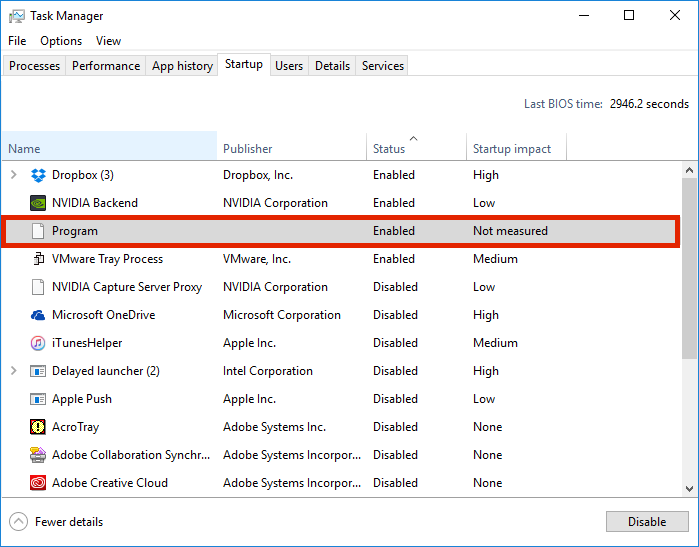
- Press Control+Shift+Esc or just right-click in the taskbar of the windows to launch the task manager and select it
- If the tab is not visible to you then you can select either more details or the startup tab
- Press right click on the Spotify program which is present on the list
- For stopping the app from starting automatically select disable
#3. How to stop Spotify from opening on startup on Mac?
One of the best features of Mac is that it takes permission from the user to autostart any of the apps to function. Spotify is one of them. You should read this article to resolve all your queries regarding how to stop Spotify from opening on startup.
After installing Spotify you will find a popup asking for permission from the user if they would like to boot automatically. If your device is used by others and they have accepted the proposal for authorisation of functionality of the startup, you will still be able to turn it off.
Here are some of the steps you can follow to ease the process :
- Open Spotify app on Mac. In the top right section, you have to tap on settings by selecting the down arrow
- You need to open greater menu options to change the advanced settings
- Select ‘Startup and window behaviour’ which is there in the menu option
- Select ‘No’ so that the app doesn’t open on its own
Then Spotify wouldn’t start automatically after you start the Mac. If in the rarest of the case it does then you can apply the same steps to resolve this issue. These steps would be very helpful for the users who had been curious to know how to stop Spotify from opening on startup.
Since at times, the OS might fail to register the option but it is the same as Microsoft Windows which often needs various reboots for making some significant changes. You are free to open Spotify according to your preferences.
Frequently Asked Questions(FAQs)
Q1. Why does my Spotify keep pausing my iPhone?
A: Spotify which often pauses now and then could be due to corrupted files so you have to uninstall the app to resolve this issue. Scroll to find the app and then tap on uninstall to remove the app. You can reinstall the Spotify app from the play store.
Q2. How to stop origin from opening on Startup?
A: For stopping origin from opening automatically at the Windows startup you have to log in to the required application. At the top of the screen tap on the gear and click on settings. On the screen, you will find a checkbox after scrolling down which has this option “Automatically start Origin when logging in to Windows.
Q3. Why does Spotify turn on its own?
A: Commonly, the Spotify app starts on its own on every Windows startup. This is very usual since most of the apps come with a default setting allowing the apps to start automatically when Windows starts functioning but this can be fixed.
Q4. Why does Spotify keep cutting off?
A: Since the setting of it is off position that’s why it is highly probable to cause issues with Spotify or any other devices regardless of tablet or phone. If your Spotify keeps getting paused while your music is on then you can turn off your power mode to keep sufficient charge in your device.
Q5. Why does Spotify pause Windows 10 at a time?
A: If you have turned battery saver mode on your phone then this could be one of the reasons behind this issue. Your music will be paused after turning or locking the screen. To fix these issues you have to open settings and in the app section search for Spotify and then click on the Battery.
Conclusion
Over time you have installed multiple apps on your device. Although users find it quite inconvenient when few apps automatically add themselves after the installation to the boot process. However, this article would let you know about how to stop Spotify from opening on startup.
These issues are one of the reasons why at times apps bog down the boot process. Although several apps are quite beneficial, which serves the best help after you have enabled them. This info would resolve all the doubts regarding how to stop Spotify from opening on startup.
The users of Spotify often find this issue that the apps get started automatically in the Windows startup which annoys them. Although it is very easy to fix this problem by just following a few simple steps.
If you have been dealing with this issue you should read this article to figure out how to stop Spotify from opening on startup. Although the reason is yet to be figured out, generally this program crops up after the app is updated.

