Alexa is an advanced assistant that works virtually by people’s voice. It can be used as a home controller, organizer, connector, safety gadget, and many more. It can also do the shopping for you and can play your favourite music with ease. Besides, Spotify can connect you with a huge number of songs within a second. Therefore, by gaining the knowledge on how to connect Spotify to Alexa, you will be able to listen to your selected songs after coming back home instantly.
Before we begin with the detailed process of how to connect Spotify to Alexa, you must remember that you have to create an account on Spotify. After creating an account on Spotify, you need to set the same as a default song player on your Alexa. By following these simple steps, you can enjoy the songs on your voice command.
How to connect Spotify to Alexa: Method 1:
Step 1: Firstly, you need to install the Alexa app.
Step 2: You can notice the hamburger icon on the upper side of the monitor. Click on the same.
Step 3: There is a menu called slide-in-menu. Select settings from that menu list.
Step 4: From the Alexa preference menu, choose music and podcasts quickly.
Step 5: You can now see the “link new device” at the top. Click on the same.
Step 6: Select the Spotify thumbnail option from the window.

Step 7: After that, sign in to your Spotify account via mail or Facebook.
Step 8: The app will ask for your permission, and then, you will have to select the allow option without wasting any time.
Step 9: Now, you will need to exit the menu by tapping the cross button.
Step 10: Open the Alexa app again and go to the music tab.
Step 11: You can now see the Spotify window on your screen. You can also watch your account name under the setting option.
Step 12: Click to the default services. Then the default music library will appear immediately.

Step 13: Choose Spotify from various options in front of you.
Step 14: Finally, click on the done button. Now you are done with the work.
These are the steps by which you will be able to understand the process of the given task, how to connect Spotify to Alexa. Now anyone can play mesmerizing music on Spotify via Alexa.
How to connect Spotify to Alexa: Method 2:
If someone has a Sonos system at home, it is possible to play Spotify via Alexa. By going through few simple steps, you can use your Sonos system to listen to the selected lay list with ease. Let’s find another way to learn how to connect Spotify to Alexa.
Step 1: Open the Alexa app.
Step 2: Tap the three-line button at the bottom side of the screen.
Step 3: Select the skill and games.
Step 4: Then, choose the search button and click on the same.
Step 5: After that, select the Sonos option to connect your Sonos system properly.
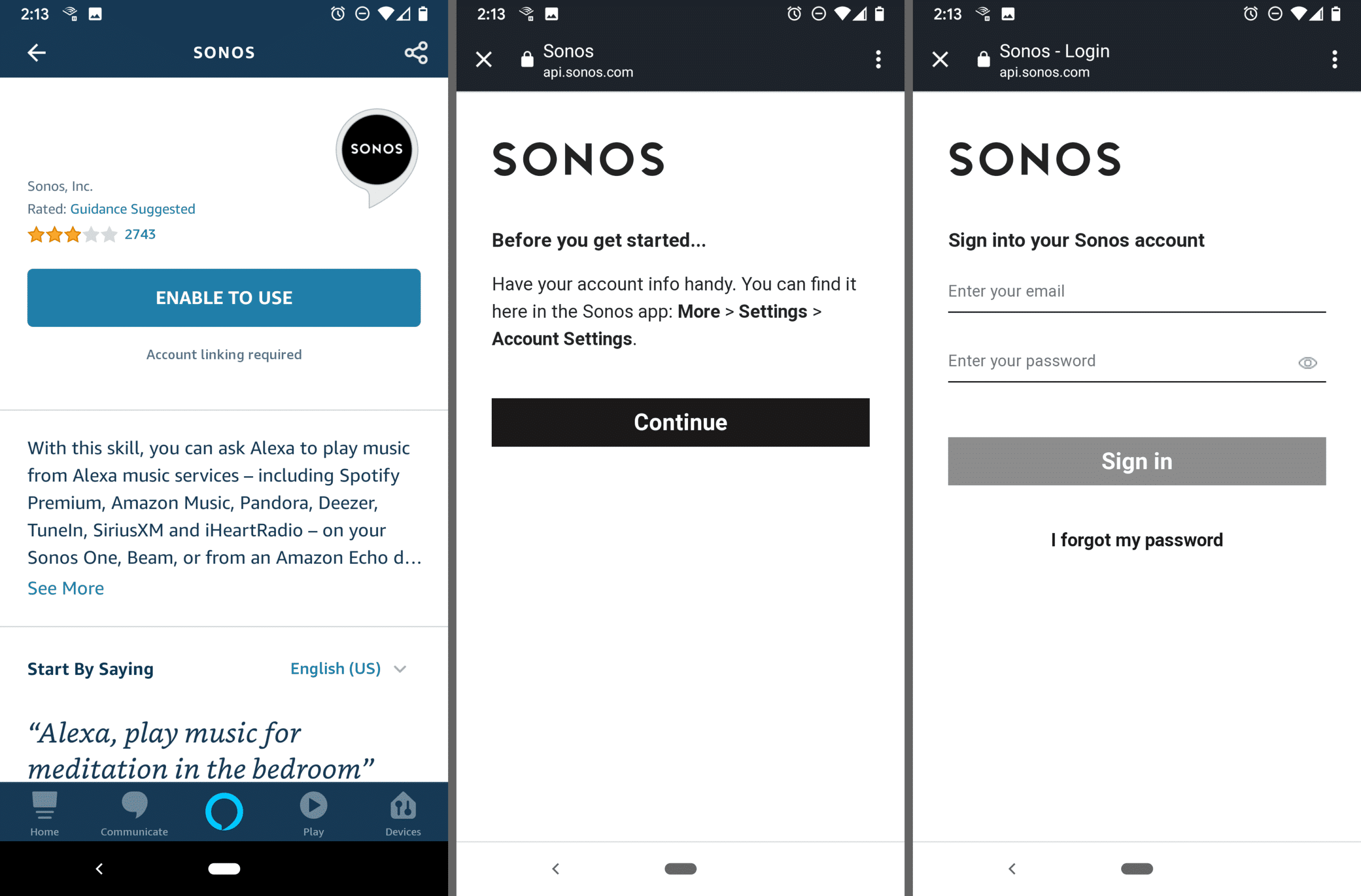
Step 6: Enable the Sonos system to do with the task by selecting the button named “enable to use”.
Step 7: Sign in to your Sonos account accurately.
Step 8: After that, open Sonos app and tap the “add music services” option quickly.
Step 9: Finally, select the Spotify option.
Usable commands to play music on your Alexa
These are few commands to help you in the way of gaining knowledge on how to connect Spotify to Alexa.
- To play your Spotify playlists you need to say, “Alexa, play (playlist name) on Spotify.
- If you want to have information about the specific song, you need to say, “Alexa, what song is playing”.
- To play your favorite song says, “Alexa, play (song name)” or “Alexa, play (song name) by (artist)”.
- Sometimes, you want to know more about the singer. In this case, you need to say, “Alexa, who is (artist)”.
- If you are facing problems while connecting Alexa to Spotify, you can simply say, “Alexa, Spotify connect”.
- To play some of the niche songs, you can say, “Alexa, play (genre).

Few commands to play music by using Sonos system
- Firstly, to find your Sonos system, you need to say, “Alexa, discover devices”.
- To control the specific music in a single room, you can say, “Alexa, pause/resume/shuffle/stop/previous in (Sonos room)
- To play music in the room, you need to say, “Alexa, play (playlist/genre/song name) in (Sonos room).
As Alexa in a voice-controlled device, you can simply pass the command “Alexa’ play (name of the playlist) or “Alexa, play (name of the song). Sometimes, it is not possible for you to remember a number of pay lists all the time. In this case, you can play the music from the app itself by following the below-mentioned steps carefully.
Play music by using the Alexa app
Step 1: Open the Alexa app.
Step 2: Then click on the play button.
Step 3: Choose your song from the playlist of Spotify.
Step 4: After that, select the device named Alexa to play the specific playlist.
You can now sit back and enjoy the music both with your friends and family or alone. There are several ways to play music on Spotify via Alexa accurately without facing any difficulties. You can easily make a routine for your Alexa to work more efficiently. These are the steps to do the same.
Create your favourite playlist
Step 1: Open the Alexa app.
Step 2: After that, select the hamburger icon.
Step 3: Select the routine option.
Step 4: Click on the plus icon.
Step 5: Then, select the option named “when this happens”
Step 6: After that, press on the add action option.
Step 7: Finally, select the save option.
This is the easiest way to make an amazing play list for your relaxation after a long day of full of hard works. In this way you can play the selected play list without remembering the name of the songs.
Sometimes, your Alexa does not play the selected music, or she couldn’t hear you properly. In this scenario, you need to have patients and look for the fix to solve this particular problem. This article will help you to know that how to connect Spotify to Alexa as well as the solution to the early mention error on your Alexa as well.
When Alexa does not follow your orders
Step 1: Click on the set of three lines on the right corner of the screen.
Step 2: Then go to the setting option.
Step 3: Select the music and podcasts option.
Step 4: Now, choose the default option from the drop-down box.
By going through the above-mentioned process, you will be able to disconnect Spotify from Alexa. It is possible to fix some minor problems with this process.
It is surely an amazing experience for you to listen to the music by only mentioning the name of the artist on Spotify via Alexa. Alexa can access millions of songs at a glance. Not only Spotify but also other advanced devices can be connected with Alexa. Hopefully, this article can be helpful to you while accumulating skills on how to connect Spotify to Alexa. Now you can share the same knowledge with other friends who are facing the same problem while connecting Spotify to Alexa.
Want to read some interesting content related to Spotify? Try this blog on How to Delete Spotify Account in A Few Simple Steps.

